| . Lager-Kodene til Varer som føres ..av ARNGREN : ..O..Varen er på Lager ..O..Varen kommer innen 3 uker ..O..Varen kommer senere enn 3 uker |

Trådløst Alarmanlegg med Tel. oppringer
Leveres komplett ink. :
Trådløs Fjernkontroll (433 Mhz) (med Panikk-knapp)
Innebygget Bevegelses-detektor (PIR),
Dør/Vindu detektor, Tel. Nummer-sender,
220Vac Adapter, Innebygget Sirene,
9V Backup-Batteri (Følger med) og monterings-materiell.
- 2 Soner (Trykk på Panikk-knappen og 3 tel. nr. blir ringt opp).
- Besøks Ringe-klokke
- Rom-avlytting
- Alarm-overføring til 3 tel. nr. og Beskjed
(Har du flere montert, vet du hvilken alarm som ringer deg).
- Inn/Ut tidsforsinkelse
- Trådløs Panikk-knapp
- Dreibar Feste-brakett
- Ekstra lang tel. ledning (6m)
- Meget enkel Montering
Best. nr. 9820 kr. 798,-
Leveres komplett ink. :
Trådløs Fjernkontroll (433 Mhz) (med Panikk-knapp)
Innebygget Bevegelses-detektor (PIR),
Dør/Vindu detektor, Tel. Nummer-sender,
220Vac Adapter, Innebygget Sirene,
9V Backup-Batteri (Følger med) og monterings-materiell.
- 2 Soner (Trykk på Panikk-knappen og 3 tel. nr. blir ringt opp).
- Besøks Ringe-klokke
- Rom-avlytting
- Alarm-overføring til 3 tel. nr. og Beskjed
(Har du flere montert, vet du hvilken alarm som ringer deg).
- Inn/Ut tidsforsinkelse
- Trådløs Panikk-knapp
- Dreibar Feste-brakett
- Ekstra lang tel. ledning (6m)
- Meget enkel Montering
Best. nr. 9820 kr. 798,-
O
User Manual of RF-668 PIR Sensor Dialer Alarm
01 . TX status LED
08 . AC/DC adaptor input
02 . Off/ Chime button
09 . Mode selection switch
03 . Home / Mute Alert
10 . Door Contact Terminal
04 . Away / Panic
11 . Line Connection
05 . PIR Sensor
12. Tone Selection switch
06 . Siren
13 . Reset button
07 . Status L E D's
14. 9 V battery compartment
System Set up
1 . Open the battery compartment (14 ) and insert a 9 Volt battery. Close the compartment again .
2 . Connect the AC/DC power adaptor to the main power and the master unit. (Green L E D comes ON)
3 . Set the mode selection switch (9 ) to Alarm or Mute position.
(Alarm Mode = System will activate the dialer and siren when alarm was triggered.
Mute Mode = System ONLY will dial out the preset number quietly.)
4 . Check your phone system and set the Tone or Pulse position .
Learn Code
5 . Once connected the power, system will go to "Learn Mode " automatically .
6 . Push your remote button once, it will transmission a radio signal to the main unit.
7 . System will respond with 4 beep sound as code learnt confirmation.
8 . If you had 2'nd remote key to learn , then push the "Disarm /chime " button on your 2'nd remote key.
9 . System will leave the learn code after it learnt 2 codes, Or, after first 10 second of power up.
Entry the Phone number
10 . You could enter different phone numbers. (M 1 , M2, M3)
11 . Push "Store " Key,
12 . Key in the phone numbers.
13 . Key in the memory numbers. (I.e. M 1 ) . System will respond with a sound as confirm signal .
Repe step 6 to 8 to set your 2'nd and 3'rd . phone number.
(In case your phone system need to dial digit 9 or 0 to get the phone line . Please include this digit tothe memory
setting).
14 . While key in the phone number, the key pad will respond with a short beep sound.
15 . If setting fail or without the sound keypad respond sound , please use a small pin to push thereset key once
(Reset key will clean thememory , then need to entry all the three phone number again).
16 . After program the phone number. System i s ready for use.
Store + Phone Nr. + M 1 = M1
System Set Up
A. Door Contact:
You could make the selection for the alarm trigger but door closing or opening.
A1. Opening Trigger:
Connect the attached magnetic contact to the main unit (10). And put the magnet and sensor together.
A2. Closing Trigger:
Connect the attached magnetic contact to the main unit(10). And keep the magnet contact separate.
A3. Open the 9 Volt battery compartment, Insert the 9 Volt battery and connect to the battery clip.
Hints : If skipped the door contact selection procedure, then insert the 9 Volt battery first, then the system will
set the door as "closing"
B. Entry the Phone Numbers:
B1. Slide the "mode selection switch" (9) to the "Prog." Position.
B2. Slide the "Tone selection switch"(12) to "Tone" position.
B3. Push the number buttons, the keypad should be respond with a single short beep for every button.
B4. Push the "STORE" button on the keypad.
B5. Key in the phone numbers. (While key in the phone numbers, system will respond with a short beep tone.)
If your phone system need to dial a digit first for line release, please also key in this digit to your memory.
B6. Key in the memory numbers (ie.M1). System will respond with tones sound as confirm signal.
Store + Phone number + M1 = M1
Repeat the procedure of B4 to B5 to input the 2'nd and 3'rd phone number.
B7. After input the telephone numbers. Please switch the "tone selection switch" (12) to the correct position
to matching your phone system.
Hits : If your system didn't respond with the key in tones. Please use a small pin to push the reset button (13)
once to reset your system.
C. Code Learning
C1. Slide the "Mode Selection switch"(9) to the "Mute" position.
C2. Push your remote button once, the remote will send a radio signal to the main unit.
C3. Main unit will respond with 4 beeps as learnt confirmation.
C4. If you had 2'nd remote, then push the remote button of your 2'nd remote once.
Hints : System will leave the learn mode once it receipt 2 codes. Or, after 10 seconds of the first code learning.
01 . TX status LED
08 . AC/DC adaptor input
02 . Off/ Chime button
09 . Mode selection switch
03 . Home / Mute Alert
10 . Door Contact Terminal
04 . Away / Panic
11 . Line Connection
05 . PIR Sensor
12. Tone Selection switch
06 . Siren
13 . Reset button
07 . Status L E D's
14. 9 V battery compartment
System Set up
1 . Open the battery compartment (14 ) and insert a 9 Volt battery. Close the compartment again .
2 . Connect the AC/DC power adaptor to the main power and the master unit. (Green L E D comes ON)
3 . Set the mode selection switch (9 ) to Alarm or Mute position.
(Alarm Mode = System will activate the dialer and siren when alarm was triggered.
Mute Mode = System ONLY will dial out the preset number quietly.)
4 . Check your phone system and set the Tone or Pulse position .
Learn Code
5 . Once connected the power, system will go to "Learn Mode " automatically .
6 . Push your remote button once, it will transmission a radio signal to the main unit.
7 . System will respond with 4 beep sound as code learnt confirmation.
8 . If you had 2'nd remote key to learn , then push the "Disarm /chime " button on your 2'nd remote key.
9 . System will leave the learn code after it learnt 2 codes, Or, after first 10 second of power up.
Entry the Phone number
10 . You could enter different phone numbers. (M 1 , M2, M3)
11 . Push "Store " Key,
12 . Key in the phone numbers.
13 . Key in the memory numbers. (I.e. M 1 ) . System will respond with a sound as confirm signal .
Repe step 6 to 8 to set your 2'nd and 3'rd . phone number.
(In case your phone system need to dial digit 9 or 0 to get the phone line . Please include this digit tothe memory
setting).
14 . While key in the phone number, the key pad will respond with a short beep sound.
15 . If setting fail or without the sound keypad respond sound , please use a small pin to push thereset key once
(Reset key will clean thememory , then need to entry all the three phone number again).
16 . After program the phone number. System i s ready for use.
Store + Phone Nr. + M 1 = M1
System Set Up
A. Door Contact:
You could make the selection for the alarm trigger but door closing or opening.
A1. Opening Trigger:
Connect the attached magnetic contact to the main unit (10). And put the magnet and sensor together.
A2. Closing Trigger:
Connect the attached magnetic contact to the main unit(10). And keep the magnet contact separate.
A3. Open the 9 Volt battery compartment, Insert the 9 Volt battery and connect to the battery clip.
Hints : If skipped the door contact selection procedure, then insert the 9 Volt battery first, then the system will
set the door as "closing"
B. Entry the Phone Numbers:
B1. Slide the "mode selection switch" (9) to the "Prog." Position.
B2. Slide the "Tone selection switch"(12) to "Tone" position.
B3. Push the number buttons, the keypad should be respond with a single short beep for every button.
B4. Push the "STORE" button on the keypad.
B5. Key in the phone numbers. (While key in the phone numbers, system will respond with a short beep tone.)
If your phone system need to dial a digit first for line release, please also key in this digit to your memory.
B6. Key in the memory numbers (ie.M1). System will respond with tones sound as confirm signal.
Store + Phone number + M1 = M1
Repeat the procedure of B4 to B5 to input the 2'nd and 3'rd phone number.
B7. After input the telephone numbers. Please switch the "tone selection switch" (12) to the correct position
to matching your phone system.
Hits : If your system didn't respond with the key in tones. Please use a small pin to push the reset button (13)
once to reset your system.
C. Code Learning
C1. Slide the "Mode Selection switch"(9) to the "Mute" position.
C2. Push your remote button once, the remote will send a radio signal to the main unit.
C3. Main unit will respond with 4 beeps as learnt confirmation.
C4. If you had 2'nd remote, then push the remote button of your 2'nd remote once.
Hints : System will leave the learn mode once it receipt 2 codes. Or, after 10 seconds of the first code learning.
.
.
.
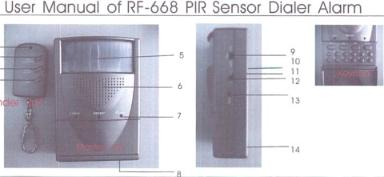
1
2
3
4
RF-668
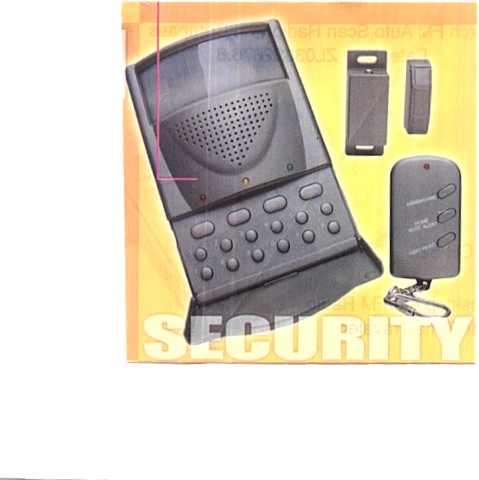
.
| . |


Komplett Trådløst
Alarmanlegg
Alarmanlegg
Alarmanlegg med Trådløse Detektorer, Trådløs
Fjernkontroll
og Tel. oppringer
Da alarmsentralen har 6 uavhengige soner,
kan alle typer sensorer kobles til.
Leveres komplett ink. :
2 x Trådløs Fjernkontroller ( 2,4 GMhz, med Panikk-knapp ).
Trådløse Detektorer ( Se data til høyre ),
til dør/vindu og bevegelse.
Panikk-bryter, 230Vac Adapter, diverse kabler og
utførlig håndbok på englesk.
Den trådløse sentralen har innbebygge
Tel. oppringer ( Nummer-sender ), Sirene,
og 9 - 12Vdc Backup-Batteri.
Tel. oppringeren kan også stilles til å være høyttalende,
eller du kan ringe hjem og høre hva som skjer i rommet.
- 6 Soner (Trykk på Panikk-knappen og 6 tel. nr. blir ringt opp).
- Besøks Ringer
- Rom-avlytting
- Alarm-overføring til 6 tel. nr. og Beskjed
(Har du flere montert, vet du hvilken alarm som ringer deg).
- Inn/Ut tidsforsinkelse
- Trådløs Panikk-knapp
- Feste-braketter
- Enkel Montering på grunn av trådløse detektorer (Ingen ledninger)
(CVDLM-EST200)
Best. nr. 4010 kr. 998,-
Fjernkontroll
og Tel. oppringer
Da alarmsentralen har 6 uavhengige soner,
kan alle typer sensorer kobles til.
Leveres komplett ink. :
2 x Trådløs Fjernkontroller ( 2,4 GMhz, med Panikk-knapp ).
Trådløse Detektorer ( Se data til høyre ),
til dør/vindu og bevegelse.
Panikk-bryter, 230Vac Adapter, diverse kabler og
utførlig håndbok på englesk.
Den trådløse sentralen har innbebygge
Tel. oppringer ( Nummer-sender ), Sirene,
og 9 - 12Vdc Backup-Batteri.
Tel. oppringeren kan også stilles til å være høyttalende,
eller du kan ringe hjem og høre hva som skjer i rommet.
- 6 Soner (Trykk på Panikk-knappen og 6 tel. nr. blir ringt opp).
- Besøks Ringer
- Rom-avlytting
- Alarm-overføring til 6 tel. nr. og Beskjed
(Har du flere montert, vet du hvilken alarm som ringer deg).
- Inn/Ut tidsforsinkelse
- Trådløs Panikk-knapp
- Feste-braketter
- Enkel Montering på grunn av trådløse detektorer (Ingen ledninger)
(CVDLM-EST200)
Best. nr. 4010 kr. 998,-

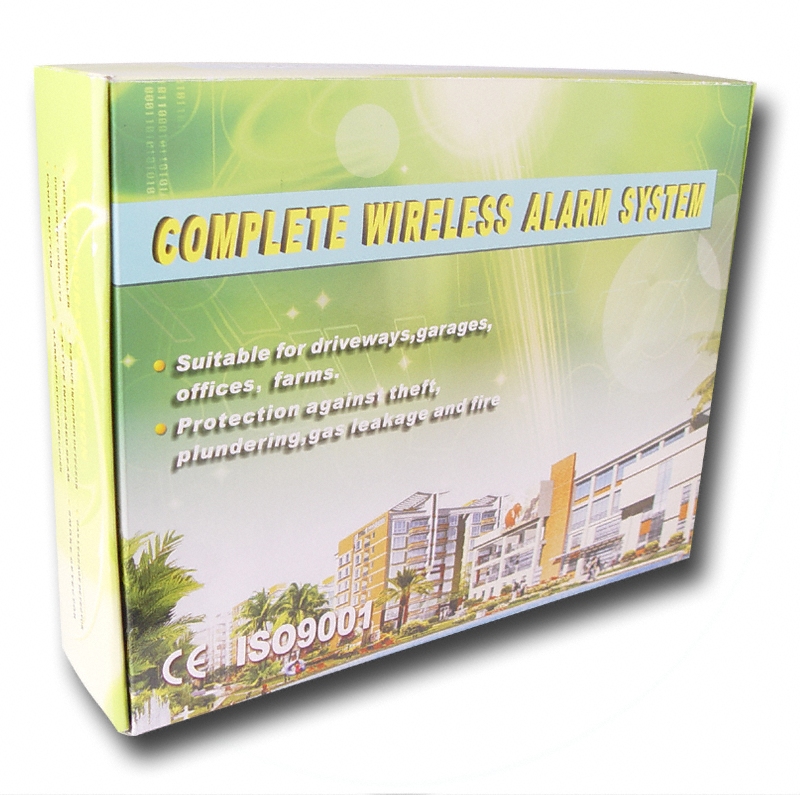


Manufacturer Specifications :
Main Function : Wireless Control Home And
Office Alarm System.
Guard Zones : 6 Independently Arm/ Disarm
Alarm Time : 1~20 Minutes Adjustable in 1 Minute Increments
Telephone Control :
- Arm
- Disarm
- Alarm With Sound
- Alarm No Sound
- Start Siren
- Stop Siren
- Microphone On
- Microphone Off
- Individual Zone Settings
- Exit
. Up to 90 seconds Arming Time (to let you get clear)
. Transmission Frequency : 2.4GHz Band
. Power Source : 12 V DC Adapter to 230Vac
. Control Panel Dimensions : 149 x 140 x 45 (LxWxD)
Manufacturer Ref : T04USENF3K8P
Product Notes :
. 6 Telephone Number Distress Dialing
. 10 Second Distress Message Recording
. Network, home or office computer connectivity
. Panic Button on Remote
. Connects directly to landline
. Built in Microphone (so you can hear what's going on
at your house when you're not home!)
Package Contents :
Model CVDLM-EST200 Wireless Control Home And
Office Alarm System Including ;
Manual
Wireless PIR Motion Sensor
2 x 4 Button Wireless Remote
12V DC to 230Vac Power Adapter
Control Keypad with Internal Alarm Horn
Telephone Cord
Motion Sensor Mounting Bracket
Door Entry Contacts
Main Function : Wireless Control Home And
Office Alarm System.
Guard Zones : 6 Independently Arm/ Disarm
Alarm Time : 1~20 Minutes Adjustable in 1 Minute Increments
Telephone Control :
- Arm
- Disarm
- Alarm With Sound
- Alarm No Sound
- Start Siren
- Stop Siren
- Microphone On
- Microphone Off
- Individual Zone Settings
- Exit
. Up to 90 seconds Arming Time (to let you get clear)
. Transmission Frequency : 2.4GHz Band
. Power Source : 12 V DC Adapter to 230Vac
. Control Panel Dimensions : 149 x 140 x 45 (LxWxD)
Manufacturer Ref : T04USENF3K8P
Product Notes :
. 6 Telephone Number Distress Dialing
. 10 Second Distress Message Recording
. Network, home or office computer connectivity
. Panic Button on Remote
. Connects directly to landline
. Built in Microphone (so you can hear what's going on
at your house when you're not home!)
Package Contents :
Model CVDLM-EST200 Wireless Control Home And
Office Alarm System Including ;
Manual
Wireless PIR Motion Sensor
2 x 4 Button Wireless Remote
12V DC to 230Vac Power Adapter
Control Keypad with Internal Alarm Horn
Telephone Cord
Motion Sensor Mounting Bracket
Door Entry Contacts

| . |
O
.
